What is OPNsense?
OPNsense is a powerful open-source firewall and router platform that can be used to set up a secure home network or lab environment. In this blog post, we will cover the steps to install OPNsense on a USB stick and configure it to provide maximum protection for your home network.
OPNsense vs PFSense – The never ending debate…
Both OPNsense and pfSense are open-source firewall software that can be installed on a computer to protect a network. While both are based on the same underlying technology (pf, the OpenBSD packet filter), OPNsense is a fork of pfSense, and there are some differences between the two. Some people may prefer OPNsense over pfSense because it has a more modern user interface, more features, and is actively developed and supported. However, pfSense is also a popular and well-regarded firewall software and the choice between the two may come down to personal preference or specific needs.
As of 2022 our preference changed to OPNsense because its community is very strong and improvements are happening quickly. The quality of the plugins seem to be better as well.
Requirements and Recommendations
The system requirements for OPNsense will depend on the version of the software you are using and the size of your network. Generally speaking, the minimum requirements for a small home network are:
- A x86-64 compatible CPU with at least 2GHz of clock speed
- 2GB of RAM
- 4GB of storage space for the operating system and logs
However, for larger networks or for more demanding applications, the following are recommended:
- A x86-64 compatible CPU with at least 2GHz of clock speed
- 4GB of RAM
- 8GB of storage space for the operating system and logs
- Hardware encryption accelerator or aes-ni CPU
What specs do I use for my 2.5gbit up/dn fiber?
- 4 VCPU Intel i9 7900XE on ESXi
- 4GB RAM
- M.2 Storage
- 10Gbit Intel NIC’s
The firewall will handle the full 2.5gbit up/down traffic without any issues. You may need to up the CPU and RAM if you plan on IDS filtering.
It’s also important to note that these are the minimum requirements, and that the actual requirements will depend on the size and complexity of your network and the specific features you are using.
Additionally, it’s recommended to use a hardware firewall that has been specifically designed for network security and has at least 2 NICs (network interface cards) to separate the internal and external traffic.
It’s also highly recommended to use latest hardware as much as possible, as older hardware may not have the necessary performance and features to run the latest version of OPNsense.
In summary, the system requirements for OPNsense are:
- A x86-64 compatible CPU with at least 2GHz of clock speed
- 2GB of RAM for small home network, 4GB for larger network
- 4GB of storage space for the operating system and logs for small home network, 8GB for larger network
- Hardware encryption accelerator or aes-ni CPU
- Hardware firewall with at least 2 NICs
- Latest hardware to support the latest version of OPnsense.
The requirements for the USB stick used to install OPNsense will depend on the version of the software you are installing and the hardware you are using. Generally speaking, you will need a USB stick with at least 2GB of storage space. The size of the image file will also depend on the version of OPNsense you are installing. It’s recommended to use a USB 3.0 stick for faster data transfer speeds.
It’s also important to note that the USB stick you use should be formatted as a FAT32 or UFS file system, as OPNsense is not compatible with other file systems such as NTFS or exFAT. If the USB stick is not formatted correctly or if it has a low capacity it may cause issues during the installation process.
Additionally, it’s highly recommended to use a high-quality USB stick, because some low-quality USB sticks may cause issues such as data corruption or poor performance.
In summary, to install Opnsense via USB stick, you will need:
- A USB stick with at least 2GB of storage space
- Formatted as a FAT32 or UFS file system
- Preferably USB 3.0 for faster data transfer speeds
- High-quality USB stick to avoid issues during the installation process.
Installing OPNsense
Step 1: Download the OPNsense installation image
The first step is to download the latest OPNsense installation image from the official website. The image is available in both 32-bit and 64-bit versions, so make sure to download the version that is compatible with your hardware.
Step 2: Create a bootable USB stick
Once you have downloaded the installation image, you will need to create a bootable USB stick. This can be done using a tool like Rufus or Etcher. Simply select the Opnsense image and the USB stick as the target device and click “Start” to begin the process.
Step 3: Boot from the USB stick
With the USB stick prepared, you can now boot your firewall hardware from it. To do this, you will need to change the boot order in the BIOS or UEFI settings of your firewall hardware, so that it boots from the USB stick first. Once the system is booted, you will be prompted to select the installation option.
Step 4: Install OPNsense
The installation process is straightforward and similar to any other operating system. You will be prompted to select the hard drive or USB drive on which you want to install OPNsense, as well as the keyboard layout and other basic settings. Once the installation is complete, your firewall hardware will reboot and you will be prompted to log in to the web interface.
For OPNsense packages, some recommended packages are:
- Intrusion Detection and Prevention (Snort)
- Anti-Virus (ClamAV)
- VPN (OpenVPN)
These packages are among the best for OPNsense because they provide important security features for your home network. Snort provides intrusion detection and prevention capabilities, ClamAV provides anti-virus protection, and OpenVPN allows you to securely access your network from remote locations.
In conclusion, OPNsense is a powerful and flexible firewall and router platform that can be used to set up a secure home network or lab environment. With a simple installation process and a wide range of security features, it is an excellent choice for anyone looking to protect their home network from cyber threats.
Recommend packages
- Intrusion Detection and Prevention Snort: Snort is a powerful intrusion detection and prevention system that can be used to protect your home network from a wide range of cyber threats. It uses a combination of signature-based and anomaly-based detection methods to identify and block malicious traffic.
- ClamAV: ClamAV is an open-source anti-virus software that can be used to protect your network from malware and other malicious software. It can be used to scan files and email attachments for known viruses and malware, and can also be configured to perform scheduled scans of your network.
- OpenVPN: OpenVPN is a powerful VPN software that can be used to securely access your home network from remote locations. It uses a combination of encryption and authentication methods to ensure that your data is protected while in transit.
- VPN Wireguard: Wireguard is a newer VPN implementation with less overhead than OpenVPN. It’s not as common but has significant performance differences over other most traditional VPN software.
- Network Time Protocol NTP: NTP is a protocol that is used to synchronize the clocks of devices on a network. It is essential to ensure that all devices on your network have accurate time, as this can help to prevent issues with authentication and logging.
- Dynamic Host Configuration Protocol (DHCP): DHCP is a protocol that is used to automatically assign IP addresses to devices on a network. It can be used to simplify the process of configuring IP addresses on a network, and can also be used to provide other network settings such as DNS and gateway addresses. Supports IP v4 and v6.
- Unbound DNS: DNS is a protocol that is used to translate domain names into IP addresses. It can be used to simplify the process of accessing websites and other resources on the Internet. OpnSense has a handy UI to help make DNS easy. It’s been very reliable for us.
- Quality of Service (QoS): Quality of Service (QoS) is a set of technologies that can be used to control the quality of service on a network. It can be used to prioritize certain types of traffic or to limit the bandwidth used by specific devices or applications.
- Web Filter (Squid): Squid is a web filter that can be used to block access to unwanted websites and control internet usage on your network. It can be used to block access to websites that are known to be malicious, and can also be configured to block access to specific types of content.
- Traffic Shaping HFSC: HFSC is a traffic-shaping algorithm that can be used to control the flow of network traffic. It can be used to prioritize certain types of traffic or to limit the bandwidth used by specific devices or applications.
- Remote Access SSH: SSH is a remote access protocol that can be used to securely access your firewall from remote locations. It can be used to perform maintenance and troubleshooting tasks on your firewall, and can also be used to access the firewall’s command-line interface.
- ACME: ACME is a certification manager which supports services such as Let’s Encrypt.
- Dynamic DNS: Provides the ability to register your DNS record when using a dynamic IP. This is very handy if your home IP changes often and you need to be able to access your system(s).
These are some of the most recommended packages for Opnsense and each of them provide a specific set of features that can help to enhance the security and performance of your home network. With these packages installed, you will have more control over your network, and be able to better protect it from cyber threats.
Conclusion
In conclusion, OPNsense is an incredibly powerful and versatile firewall and router platform that can be used to set up a secure home network or lab environment. With its wide range of features and support for a variety of network sizes, it can be used to protect networks of any size, from small home networks to large enterprise networks.
One of the most significant benefits of using OPNsense is its ability to support a wide range of network speeds. Whether you have a 1Mbps or 10Gbps network, OPNsense can handle it. This allows you to take advantage of the latest networking technologies and ensure that your network is running at peak performance.
Another benefit of using OPNsense is its flexibility. With a wide range of security features, including intrusion detection and prevention, anti-virus, and VPN, you can customize your network to meet your specific security needs. Additionally, with support for a variety of different network protocols and services, you can easily configure your network to meet your specific requirements.
Finally, with its open-source nature, OPNsense is a cost-effective solution for home lab and home networks. It allows users to have a high-performance and high-security firewall without the cost of proprietary solutions.
Once packages are installed and configure, you should see a dashboard that looks like this:
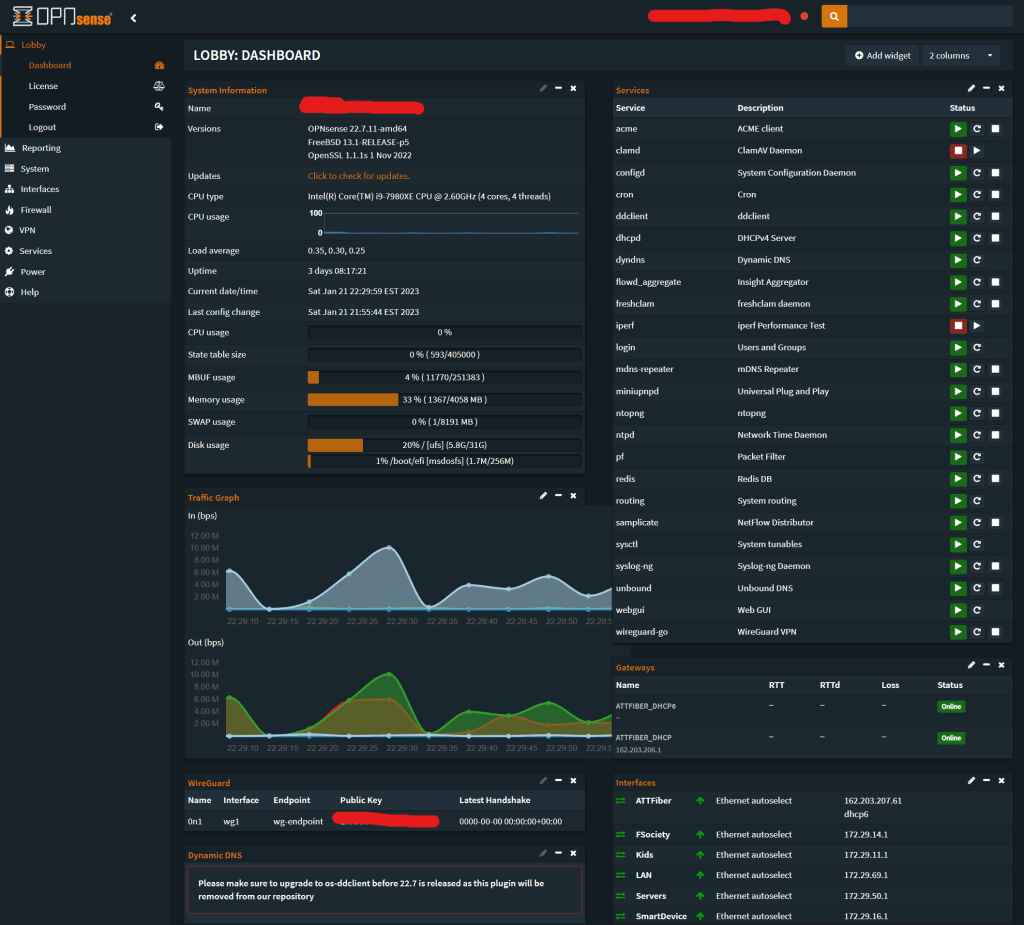
In summary, OPNsense is a powerful and flexible firewall and router platform that can be used to set up a secure home network or lab environment. With its wide range of features, support for a variety of network speeds, and open-source nature, it is an excellent choice for anyone looking to protect their home network from cyber threats.

Leave a Reply
You must be logged in to post a comment.