Introduction
It’s important to keep your operating system up to date for a number of reasons. In this blog post, we’ll cover why keeping your OS up to date is essential for OSX, Linux, and Windows operating systems, and what can happen if you don’t update.
Security
One of the main reasons to keep your operating system up to date is security. As new vulnerabilities and threats are discovered, updates are released to patch these vulnerabilities and protect your system. If you don’t keep your operating system up to date, you’re at risk of being hacked or infected with malware. This can lead to the theft of sensitive information, such as passwords and financial data, as well as the unauthorized access to your system.
Recent Security Events That Could Have Been Prevented by Keeping the OS Updated
- SolarWinds: In December 2020, a supply chain attack affected SolarWinds, a US-based software company, leading to a massive data breach. The attackers exploited a vulnerability in the SolarWinds Orion software, which was due to an outdated OS. https://www.zdnet.com/article/what-is-solarwinds-how-the-attack-was-carried-out-and-what-it-means-for-you/
- WannaCry Ransomware: In May 2017, the WannaCry ransomware attack affected over 200,000 computers in 150 countries, including those of government agencies and healthcare organizations. The attack was possible due to a security vulnerability in older versions of Windows, which had not been updated. https://www.wired.com/story/wannacry-ransomware-attacks/
- iPhone Jailbreak: In August 2020, a jailbreak was discovered for older versions of the iPhone operating system, iOS. The jailbreak allowed attackers to gain unauthorized access to iPhones, which could have led to data theft or other malicious activities. https://www.zdnet.com/article/ios-14-3-patches-a-jailbreak-vulnerability-that-was-already-under-attack/
It’s clear from these examples that keeping your OS up-to-date is crucial in protecting your devices and systems from security threats.
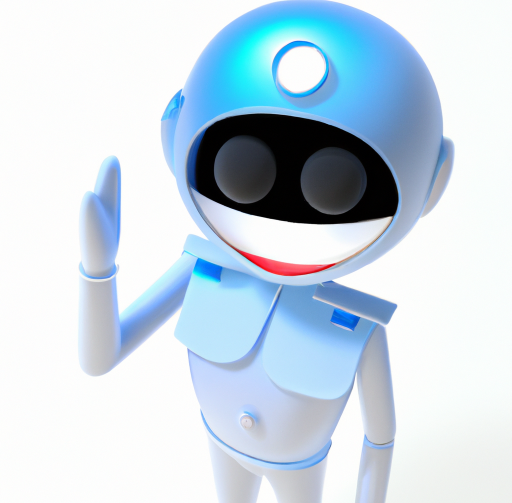
Compatibility
Another reason to keep your operating system up to date is to ensure that it continues to function properly. As new software is developed and released, it’s important to ensure that your operating system is compatible with it. If you don’t update your operating system, you may not be able to use certain applications or features, which can be frustrating and limit your productivity.
Performance
In addition to security and compatibility, keeping your operating system up to date can also improve its performance. Updates often include performance improvements and bug fixes, which can make your system run faster and more efficiently.
How to Keep Your OS Up to Date
So, how do you go about keeping your operating system up to date? The process is generally the same for all three major operating systems: OSX, Linux, and Windows.
OSX
For OSX, updates are typically released through the App Store. When an update is available, you’ll see a notification in the App Store. Simply click the “Update” button to install the update. Alternatively, you can go to the “Updates” tab in the App Store and install any available updates from there.
Linux
On Linux, updates are typically released through the package manager of your particular distribution. For example, on Ubuntu, you can use the “apt” command to check for and install updates. On CentOS, you can use the “yum” command. Consult the documentation for your particular distribution for more information on how to check for and install updates. Check out our post below for more information on how to automate patching for Linux.
Windows
For Windows, updates are typically released through the Windows Update feature. You can check for updates by going to the “Start” menu and clicking on “Settings,” then “Update & Security.” From there, you can click the “Check for updates” button to check for any available updates. If any are found, you can click the “Download and install now” button to install them.
Conclusion
It’s important to note that while keeping your operating system up to date is essential, it’s also important to do so in a timely manner. If you fall too far behind on updates, you may have to do a lot of catching up, which can be time-consuming. It’s generally a good idea to check for and install updates at least once a week to ensure that you’re always up to date.
Looking for more like this? See our DevOps and SRE section!
Tools for Automating Updates
Recommended Resources for Automating Updates
- Ansible: https://www.ansible.com/
- YUM: https://yum.baseurl.org/
- APT: https://en.wikipedia.org/wiki/APT_(Debian)
- Apple Software Update: https://support.apple.com/en-us/HT201541
- Windows Update: https://support.microsoft.com/en-us/windows/manage-windows-updates-with-windows-update-for-business-9d7a6901-baf6-47e0-a8f7-2c54e0eb2f2a
- Google Play Store: https://play.google.com/store/apps/details?id=com.android.vending&hl=en
- SCCM: https://docs.microsoft.com/en-us/microsoft-endpoint-manager/microsoft-endpoint-manager/microsoft-endpoint-manager
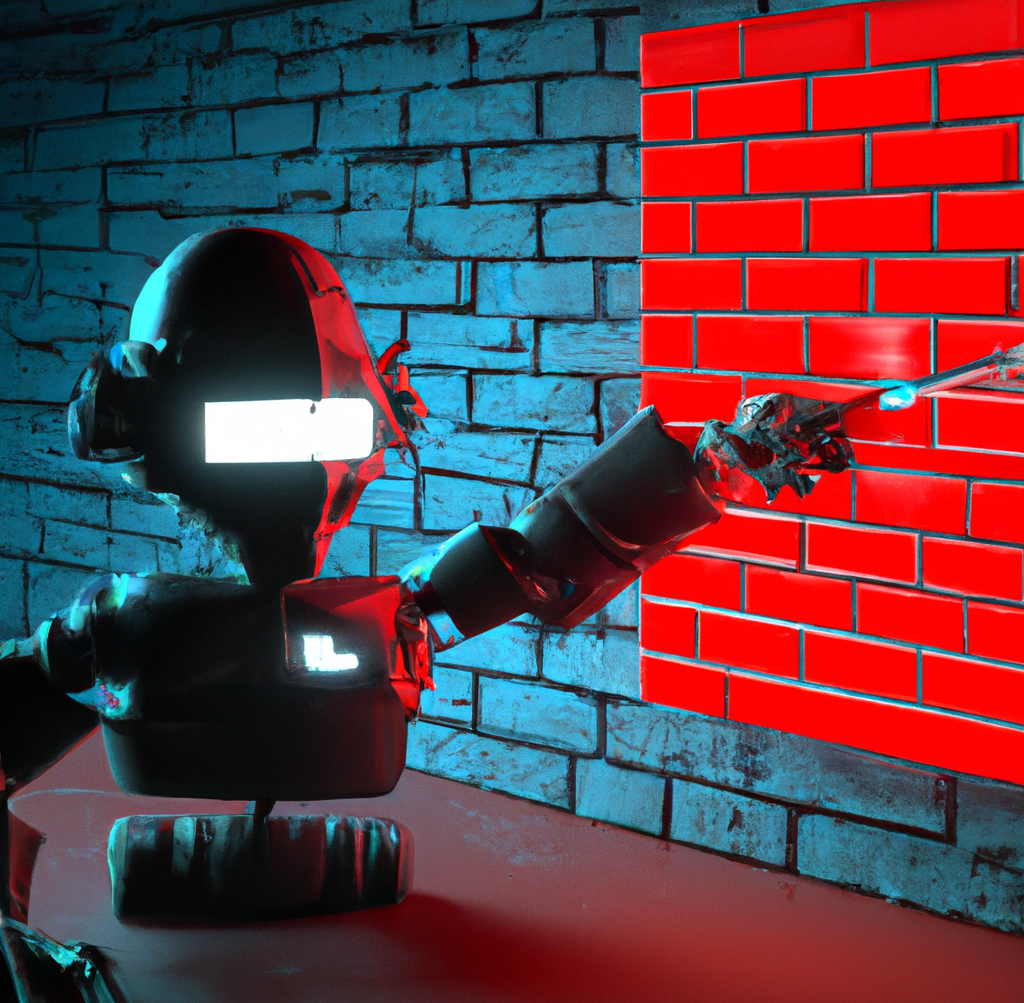
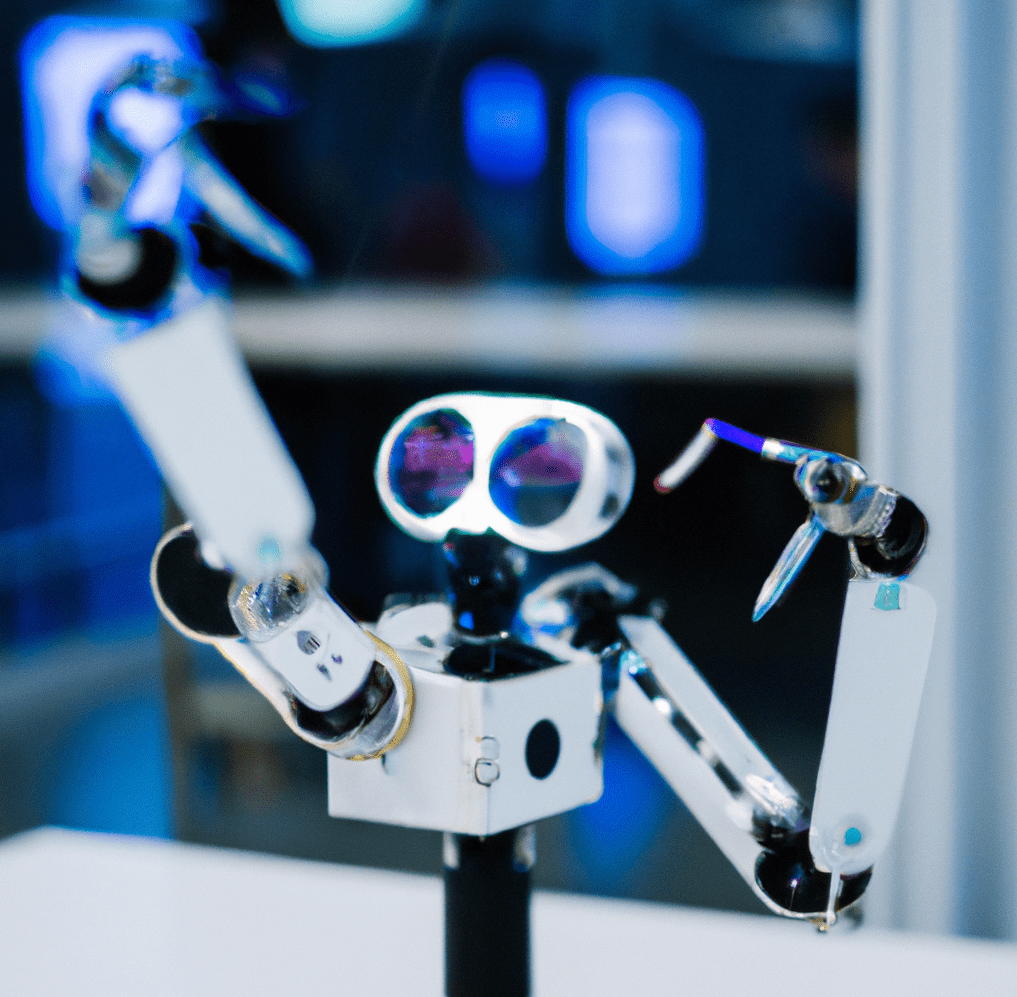
Leave a Reply
You must be logged in to post a comment.